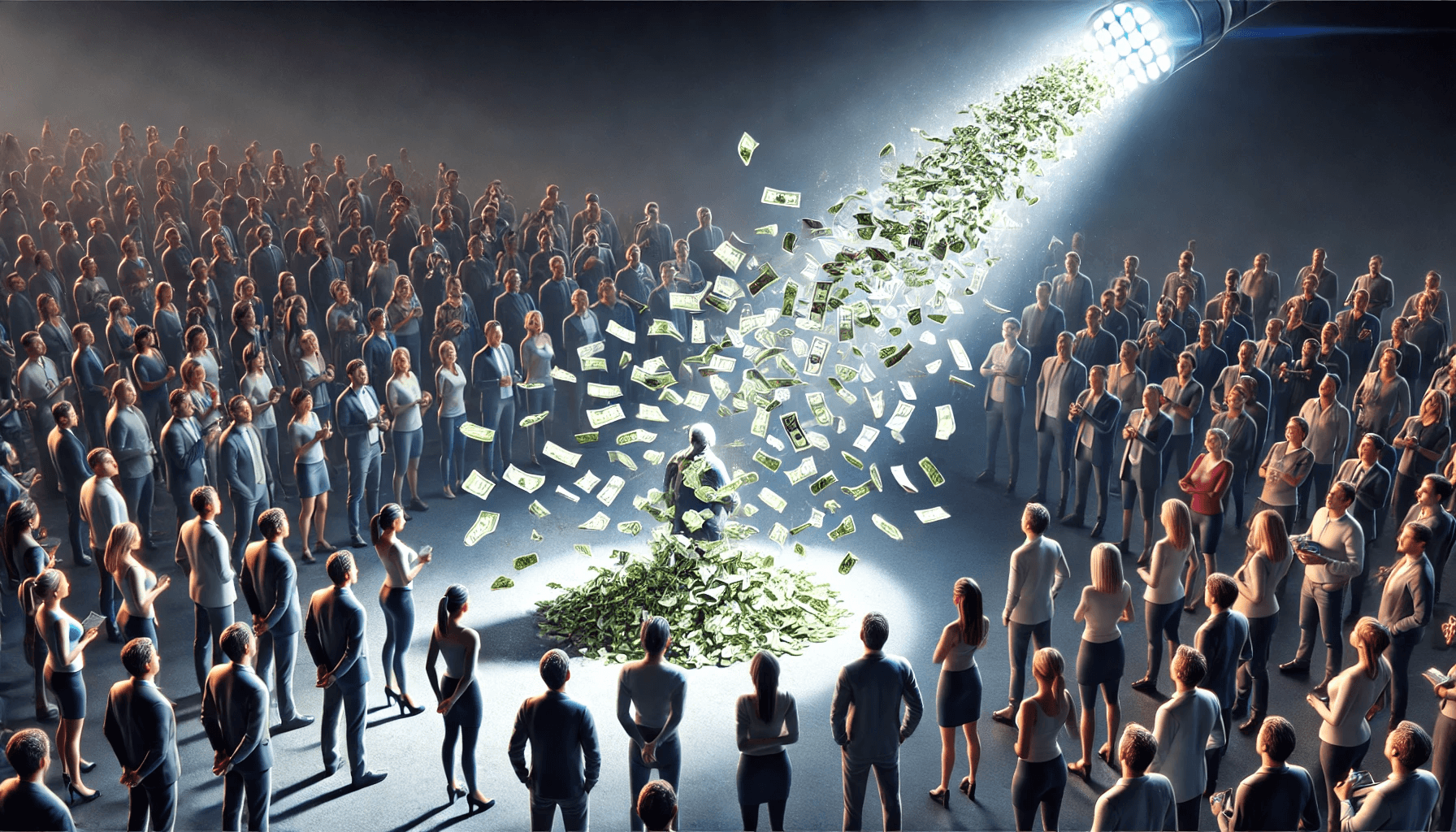First things first: it doesn’t take weeks to clone yourself. It’s actually quite a fast process. Getting the final video right with your brand-new avatar takes a lot more time — but even then, we’re not talking about weeks.
I was on holiday in Dubai, got sick at one point, spent tons of precious time with my daughter — and still managed to test all of this during that same time frame. So don’t overestimate how much time and effort it takes. That said, all those YouTube videos claiming it’s “done in under 2 minutes” are simply lying to you. Especially if you’re not a native British or American speaker and don’t already have a fully stocked YouTube channel of content to feed the system.
Let’s Start at the Beginning
My goal was to create an introductory video for this website. So I started looking for tools and tech to help me do just that. As with most AI-related topics, the sheer amount of platforms claiming to solve your problem is overwhelming.
I quickly narrowed my search to Synthesia and HeyGen. Especially HeyGen — it kind of shoves itself down your throat with its affiliate-heavy marketing. Just type “HeyGen tutorial” on YouTube and see how many results come up.
So I spent about three days watching videos and reviews before deciding to give HeyGen a try. From everything I saw, it just looked the most promising. The most frequent criticism? Its voice cloning doesn’t sound anything like your real voice. That’s... accurate.
HeyGen
Onboarding:
The onboarding process was surprisingly smooth. I was impressed that they let you create a digital avatar (your clone) and up to three videos with that avatar for free. That’s not normal.
I’ve lost count of how many $5 subscriptions I’ve paid for and cancelled over the past few weeks.
To create the avatar, all I needed was a two-minute video of myself talking to the camera. Since I don’t have a YouTube channel and had never created video content of myself before (I hate hearing and seeing myself), I just took out my phone and recorded myself babbling nonsense in the living room.
The instructions during avatar creation are clear and in video form. After uploading, it took about 10 minutes to generate my avatar. Done. That part was easy.
Creating Videos:
To make a video, you just click the “Create Video” button, choose your avatar, pick portrait or landscape mode, and adjust a few settings.
Now for the tricky part: scripting.
Getting the script right so your avatar doesn’t overact is a pain. Your gestures in the original video define how the avatar behaves. So your script needs to match your speaking style — longer sentences with flowing gestures? Shorter ones with clear punctuation? All that matters. If you don’t optimise, it can look like this:
Use separate chunks of text. HeyGen calls them “scenes,” and you should preview everything heavily. You only get three videos on the free plan. Don’t waste your generations!
Voice:
On the free plan, this is where HeyGen falls flat. The voice doesn’t sound like you at all — more like a generic British or American presenter.
So I turned to ElevenLabs to create a proper voice clone. If you go down that path, invest in the professional voice cloning (the Creator subscription). The difference between that and instant cloning is night and day. It costs more, and you’ll need to record at least 30 minutes of yourself talking, but trust me — it’s worth it. It sounds a lot more like you.
Argil AI
Halfway through the HeyGen process, a new tool popped up on my LinkedIn feed — Argil. It had some very impressive avatar video footage and the ability to create your own AI influencers. Naturally, I had to explore it.
Differences to HeyGen:
The biggest difference is the gesture control. You can upload individual gestures, name them, and assign them to specific scenes during editing. That gives you way more flexibility in post-production. It’s a lot of work, but potentially worth it.
However, I had to stop using Argil.
The tool was very buggy:
The platform was slow (maybe due to all the buzz it got)
Half the time, videos couldn’t be generated due to false “no credits” errors
Even after buying more credits, bugs persisted
I couldn’t edit gestures anymore
I couldn’t import more voices from ElevenLabs because my “voice limit” was apparently reached — even though I’d just bought more credits
To top it off, support was incredibly slow. I finally found their support email, got a response promising an answer within 24 hours... and then, nothing.
So yeah, the tool has potential, but for now, it’s unusable for me.
Their AI influencer creation tool looks awesome in the previews and promo material — but I wasn’t about to throw more money at it. If you’ve tried it, let me know in the comments or over on LinkedIn.
Final Thoughts
So... that was my experience cloning myself. The technology doesn’t seem quite there yet, but it’s already very impressive what you can do today. What will that look like in a few months or years? It will undeniably change the content production and influencer game. I’ll keep an eye on that development and am curious to see what comes next.
What do you think? Does the final result look and sound like me?
Let me know here in the comments — or connect with me on LinkedIn.